How to Use the Microsoft Dynamics NAV Charting Feature Without Getting Totally Lost!
Learn how to display or build you own charts!
Charting is your FREE NAV Pictures.
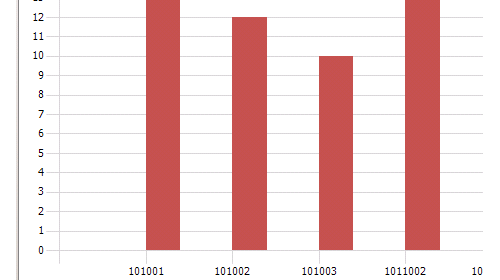
Attend to learn how to add Charting to your Dynamics NAV Pages.
You own this tool; all you have to do is attend this Learning Webinar and see how to use it.
We will show you how to make Charting easy.
You will learn how to build great Charts right inside your existing Dynamics NAV Software.
We will cover the following:
1. How to add Existing Charts to your Role Center
2. How to Show a List as a Chart.
3. How to save a Chart and place in a Fact Box.
4. How to build a Chart from Scratch.
Attend this complete charting class. Just give us 70 minutes,
and you will be making your own Dash Boards.
During this presentation we will focus on how to display
your existing Information in Charts.
(Bar Charts, Pie Charts, and many Chart Formats)
It is all about getting the right visual information, to the right user, at the right time.
Add Charting to create your most powerful List Pages yet!
Rick Baxter
PDF Study Guide
How to Use the Microsoft Dynamics NAV Charting Feature
Start Learning Today!